User guide for search features
The next section shows how to make a simple and advanced search among the articles of the database section.
Simple Search
To make a simple search you can use the functionality of auto-completion by the choice of one or more keywords that are automatically suggested. It is also possible to freely insert words or parts of words from the keyboard. The syntax requires to separate words with a comma.
Below an example of searching with two keywords and a free word:
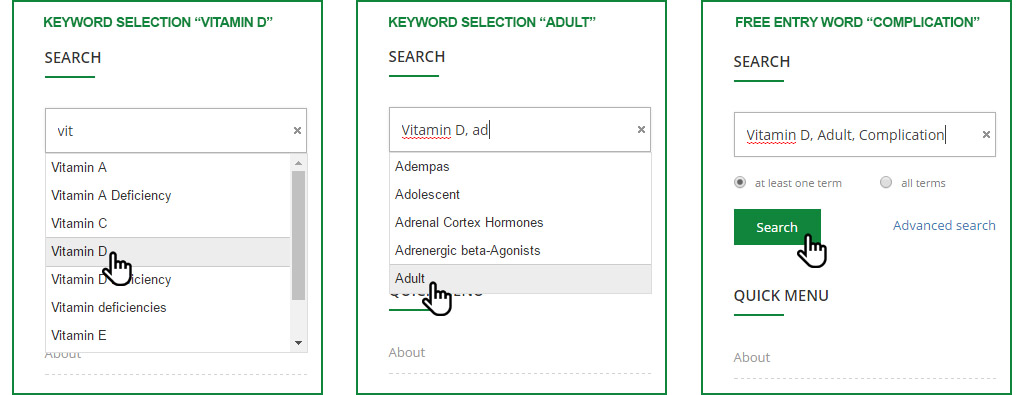
By selecting "at least one term" all terms entered in the search are searched with OR logic.
By selecting "all terms" all terms entered in the search are searched with AND logic.
For the words freely enter the research system matches on the following articles fields:
- Keywords
- Title
- Study Design
- Partecipants
- Interventions
- Outcome Measures
- Main Results
- Authors’ Conclusions
Advanced Search
The advanced search allows you to insert a larger number of research fields. You can fill out one or more of the available fields:
- In the "title" field, you can freely enter words (not separated by commas).
- In the "year" field, you can only enter a specific year.
- In the "author" field, you can only enter a specific author.
- The "keywords (or free text)" field follows the logic of the simple search (see above).
Below an example:
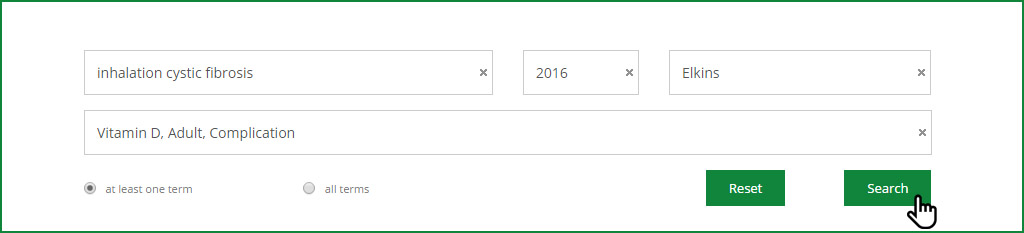
By selecting "at least one term" all terms entered in the search are searched with logical OR.
By selecting "all terms" all terms entered in the search are searched with AND logic.